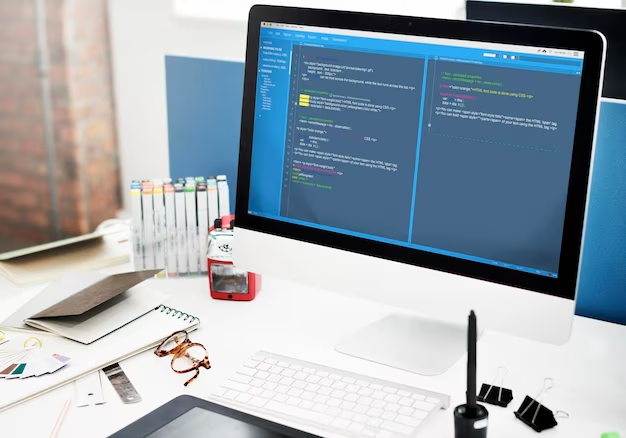In software testing, a ‘bug’ is an error, flaw, or fault in a software program that prevents it from behaving as intended. Identifying and classifying these bugs is a critical task in the software development life cycle, ensuring the delivery of high-quality and reliable software products.
Classification of Bugs in Software
Bugs in software can be classified into various categories based on their nature and impact. This classification helps in understanding the severity of the bug and in deciding the priority for fixing it.
Functional Bugs Explained
Functional bugs are errors that arise when the software fails to perform its intended functions correctly. These include issues with data handling, incorrect calculations, or any deviations from the specified functional requirements.
Examples of Functional Bugs:
- Incorrect calculations;
- Failure to process data;
- Deviation from functional specifications.
Non-Functional Bugs and Their Impact
Non-functional bugs relate to the performance, usability, reliability, and compatibility of the software. These bugs may not affect the primary functions, but can significantly impact the user experience and software efficiency.
Examples of Non-Functional Bugs:
- Slow response times;
- Poor usability;
- Incompatibility with certain systems or devices.
Security Bugs: A Critical Concern
Security bugs pose a significant threat as they compromise the security of the software, leading to potential data breaches and vulnerabilities. These bugs are critical and need immediate attention.
Examples of Security Bugs:
- SQL injections;
- Cross-site scripting (XSS);
- Broken authentication.
Comparison Table of Bug Types
| Type of Bug | Description | Examples | Impact on Software |
|---|---|---|---|
| Functional Bugs | Errors in software functions | Incorrect calculations, data handling errors | Affects core functionality |
| Non-Functional Bugs | Relate to performance and usability | Slow response, poor usability | Impacts user experience |
| Security Bugs | Compromise software security | SQL injections, XSS | Poses security risks |
| Performance Bugs | Affect software speed and efficiency | Memory leaks, slow processing | Reduces efficiency |
| Usability Bugs | Impact user interaction | Confusing UI, navigation issues | Affects user satisfaction |
| Compatibility Bugs | Issues with different systems or devices | Incompatibility with browsers | Limits user accessibility |
Performance Bugs and Their Influence
Performance bugs affect the speed, efficiency, and overall performance of the software. They can cause slow processing times, and memory leaks, and can significantly hinder the software’s effectiveness.
Usability Bugs: Affecting User Experience
Usability bugs impact the user’s interaction with the software. Issues such as a confusing user interface, difficult navigation, or poor design fall under this category.
Compatibility Bugs: Cross-Platform Challenges
Compatibility bugs arise when software fails to operate correctly across different platforms, devices, or browsers. These bugs can limit the accessibility and usability of the software for various users.
Bug Tracking Tools in Software Testing: Enhancing Issue Management
In the intricate process of software testing, bug-tracking tools play a pivotal role in managing and resolving defects efficiently. This section focuses on the significance of bug-tracking tools in software testing, exploring their functionalities, benefits, and how they contribute to the overall quality and success of software projects.
The Role of Bug Tracking Tools
Bug-tracking tools are specialized software systems designed to help development and testing teams track and manage software bugs. These tools serve as centralized platforms where bugs can be reported, tracked, and resolved systematically.
Functionalities of Bug Tracking Tools
Bug tracking tools offer various functionalities that streamline the bug management process:
- Bug Reporting: Facilitate the detailed documentation of bugs, including steps to reproduce, severity, and screenshots or videos;
- Prioritization and Assignment: Allow teams to prioritize bugs based on severity and assign them to the appropriate team members for resolution;
- Tracking Progress: Enable monitoring of the bug resolution process, tracking changes, and updates;
- Collaborative Features: Support collaboration among team members, enhancing communication and efficiency;
- Integration Capabilities: Often integrate with other project management and development tools, creating a seamless workflow.
Benefits of Using Bug Tracking Tools
Implementing bug-tracking tools in software testing processes brings several key benefits:
- Enhanced Organization: Helps in organizing and categorizing bugs efficiently, making it easier to manage large volumes of issues;
- Improved Product Quality: By ensuring all bugs are recorded and addressed systematically, these tools contribute to the development of higher-quality software;
- Increased Efficiency: Automates the tracking process, reducing the time spent on bug management and speeding up the development cycle;
- Better Team Collaboration: Facilitates clear communication among team members, improving collaboration and reducing misunderstandings or duplicated efforts;
- Historical Record Keeping: Maintains a historical record of bugs, which can be invaluable for future reference and learning.
Choosing the Right Bug Tracking Tool
Selecting an appropriate bug-tracking tool depends on various factors, including the size and nature of the project, team preferences, and the specific features required. It’s essential to consider aspects such as user-friendliness, customization options, integration with other tools, and support services provided.
Conclusion
Identifying the different types of bugs in software testing is crucial for developing high-quality, efficient, and secure software. Understanding these categories helps in prioritizing bug fixes, improving software reliability, and enhancing user satisfaction. As the software industry evolves, effective bug identification and resolution remain integral to successful software development.