The ubiquity of the internet in contemporary society, particularly in today’s dynamic and fiercely competitive environment, is indisputable.
In the present era, our choices are increasingly influenced by online investigation, rendering the ownership of a website not a mere choice but an imperative for businesses of all stripes.
However, simply possessing a website does not suffice. It is imperative for an entity to actively engage in crafting an informative, adaptable, and user-centric website. Web testing stands as an indispensable technique for meticulously scrutinizing a website to preserve these sought-after attributes.
Comprehensive Guide to Web Testing
Web testing, a crucial subset of software testing, focuses on evaluating websites and web applications for potential flaws. This process is essential in identifying and rectifying issues before these digital platforms are accessible to the public.
Importance of Web Testing
- Ensuring Quality and Functionality: Web testing plays a pivotal role in confirming that web applications operate seamlessly, delivering a high-quality user experience;
- Detecting and Resolving Bugs: It helps in uncovering any defects or glitches, which can then be addressed to enhance the overall performance and reliability of the website or application.
Key Aspects of Web Testing
- Performance Evaluation: Assessing the speed, scalability, and stability of the website under different conditions;
- Compatibility Checks: Verifying the website’s functionality across various browsers, devices, and operating systems;
- Usability Analysis: Ensuring the website is user-friendly, intuitive, and easily navigable;
- Security Assessment: Identifying vulnerabilities to safeguard against potential security threats;
- Content Accuracy: Checking for correct information, spelling, and grammar throughout the website.
Best Practices in Web Testing
- Regular Testing Cycles: Implement a consistent testing schedule to catch issues early in the development process;
- User-Centric Approach: Focus on creating a seamless user experience, taking into account user feedback and behavior;
- Comprehensive Coverage: Ensure all aspects of the website, including less noticeable features, are thoroughly tested;
- Adopting Automation: Utilize automated testing tools for repetitive and extensive tests to improve efficiency;
- Keeping Up with Trends: Stay updated with the latest web technologies and testing methodologies to remain relevant.
Exploring the World of Web Testing: Ensuring Quality in Your Web Application
In today’s cutthroat digital landscape, maintaining the quality of your web application is non-negotiable. Ensuring that your web platform functions seamlessly is a multifaceted task that can be approached in several ways. Let’s delve into the crucial types of web testing that are instrumental in guaranteeing your web application’s reliability and success.
Automation Testing: Enhancing Software Quality and Efficiency
Automation testing is a pivotal component in the realm of software development, with its primary objectives being the enhancement of software quality, increased development agility, and a reduction in risk factors. The advent of automation tools has revolutionized the testing landscape, allowing testers to streamline their efforts and gain valuable insights into software performance. Below, we delve into the multifaceted world of automation testing, its benefits, and some key strategies to optimize the process.
Benefits of Automation Testing:
- Improved Software Quality: Automation ensures consistent and thorough testing, significantly reducing the chances of overlooking critical defects or issues;
- Enhanced Development Agility: With automated tests in place, development teams can quickly identify and address bugs, accelerating the software development lifecycle;
- Risk Mitigation: Automation minimizes the risk associated with human errors, which can be especially detrimental when repetitive tasks are involved;
- Automation Tools: A plethora of automation testing tools are available, catering to different testing needs. Some popular options include Selenium, Appium, and JUnit, each offering distinct features and capabilities.
Effective Test Automation Strategies:
- Test Selection: Prioritize which tests to automate based on criticality, repeatability, and complexity;
- Continuous Integration (CI): Incorporate automated tests into your CI/CD pipeline for real-time feedback and faster issue resolution;
- Test Data Management: Ensure efficient handling of test data, as it is essential for comprehensive test coverage;
- Maintenance and Scalability: Regularly update and maintain your automated test suites to keep pace with evolving software changes.
Automation testing not only optimizes the testing process but also empowers development teams to deliver robust and high-quality software with remarkable efficiency.
Interface Testing: Ensuring Seamless Communication Between Software Systems
Interfaces are the unsung heroes of modern technology, enabling seamless communication between devices and their users. In the software realm, interfaces utilize various command sets, message sets, and functions to facilitate this vital exchange of information. Interface testing is the linchpin that ensures these interactions occur flawlessly. Let’s explore the world of interface testing, its importance, and best practices.
- The Significance of Interface Testing:
- Effective Communication: Interface testing verifies that different software systems effectively communicate with one another, guaranteeing a smooth user experience;
- Error Prevention: By identifying and addressing communication errors, interface testing prevents data loss, system crashes, and other critical issues.
- Key Aspects of Interface Testing:
- Execution Testing: Assess the execution of commands and messages between software components to validate their functionality;
- Error Handling: Verify that the application server gracefully handles and displays database or web server error messages, ensuring users are adequately informed.
- Tips for Effective Interface Testing:
- Interoperability Testing: Test the compatibility of different software components, ensuring they can seamlessly work together;
- Performance Testing: Evaluate the responsiveness of interfaces under varying loads to prevent bottlenecks and slowdowns;
- Security Testing: Assess the security protocols in place to protect data transmitted through interfaces;
- Interface testing acts as a sentinel guarding against communication breakdowns in the digital ecosystem, ultimately ensuring a smooth and secure user experience.
Vigilant Monitoring in Interface Testing: Ensuring Continuity
In the intricate world of interface testing, vigilance is paramount. It’s not just about initial communication; it’s about maintaining it seamlessly. Every disruption, no matter how minor, can have cascading effects. In this section, we explore the need for vigilant monitoring and how it safeguards the continuity of interface testing.
- Continuous Monitoring:
- Interrupted Processes: Whenever a process gets interrupted, it’s essential to monitor and verify the results. This includes cases like web server connection resets during testing;
- Result Verification: Rigorously scrutinize the outcomes to ensure they align with the expected behavior, even in the face of disruptions.
- Benefits of Vigilant Monitoring:
- Early Issue Detection: Identifying problems as they occur allows for immediate corrective actions, preventing these issues from snowballing into more significant challenges;
- Data Integrity: Vigilant monitoring safeguards data integrity, especially in scenarios where the connection is momentarily lost or interrupted.
- Best Practices for Continual Monitoring:
- Automated Alerts: Implement automated alert systems to instantly notify teams of any interruptions or anomalies;
- Real-Time Dashboards: Utilize real-time dashboards to track the status of interface testing processes and results.
Enhanced Mobile Optimization Testing
In today’s technologically advanced world, smartphones and other mobile devices have become ubiquitous, making them an indispensable part of daily life for a vast majority of people. With an estimated 77% of the global population owning a smartphone, tapping into this market is no longer optional for businesses; it’s a necessity.
Key Aspects of Mobile Optimization:
- Diverse Operating Systems: The digital market is predominantly ruled by two operating systems: Android and iOS. Each has its unique functionalities and limitations. Therefore, optimizing a website or an application for one does not automatically ensure its smooth operation on the other. This diversity necessitates a comprehensive approach to optimization;
- Testing Across Devices: To ensure broad accessibility and functionality, it’s imperative to conduct thorough testing on a range of mobile devices. This not only helps in identifying system-specific issues but also ensures a consistent user experience across different platforms;
- Continuous Optimization: The process of mobile optimization is not a one-time task but a continuous endeavor. As technology evolves, so do user expectations and device capabilities. Regular updates and tests are crucial to stay relevant and efficient.
Recommendations for Effective Mobile Optimization:
- Utilize Emulators and Real Devices: Employ a combination of emulators and actual devices for testing to cover a wide spectrum of user experiences;
- Focus on User Experience: Prioritize the user’s journey and ease of navigation on mobile platforms. Simplified and responsive designs often lead to better engagement;
- Monitor Performance Metrics: Keep track of key performance indicators like load time, crash reports, and user engagement metrics to identify areas for improvement;
- Stay Updated with OS Releases: Regularly update your knowledge about the latest operating system versions and their features to ensure compatibility.
Comprehensive Exploratory Testing
Exploratory testing plays a pivotal role in the development and maintenance of websites and applications. It’s not just about finding bugs; it’s about understanding how real users interact with your product and using those insights to enhance overall functionality and user experience.
Importance of Exploratory Testing:
- Uncovering Hidden Issues: Unlike structured testing, exploratory testing allows testers to simulate real user behavior, often revealing glitches that structured tests might miss;
- Feedback for Future Enhancements: This form of testing is instrumental in gathering valuable feedback, which can be used to make informed decisions about future updates and improvements;
- Adaptability: Exploratory testing is highly adaptable, making it suitable for both new features and entire websites. It can be tailored to specific needs and goals.
Tips for Effective Exploratory Testing:
- Define Clear Objectives: While exploratory testing is less structured, having clear goals can guide testers in a more productive direction;
- Encourage Creativity and Curiosity: Testers should be encouraged to think outside the box and explore unconventional user paths;
- Document Findings Thoroughly: Keep a detailed record of all tests, observations, and insights. This documentation is invaluable for future reference and development;
- Collaborate and Share Knowledge: Foster an environment where testers can share their findings and learn from each other’s experiences.
Accessibility Testing: Creating Inclusive Software Experiences
When it comes to developing software, one of the crucial aspects often overlooked is ensuring accessibility for all potential users. Understanding the diverse range of individuals who will interact with your software is paramount. These users may have varying degrees of hearing impairments, vision limitations, or unique requirements for online information access. By addressing accessibility, you can enhance user engagement and create a more comprehensive and inclusive software experience.
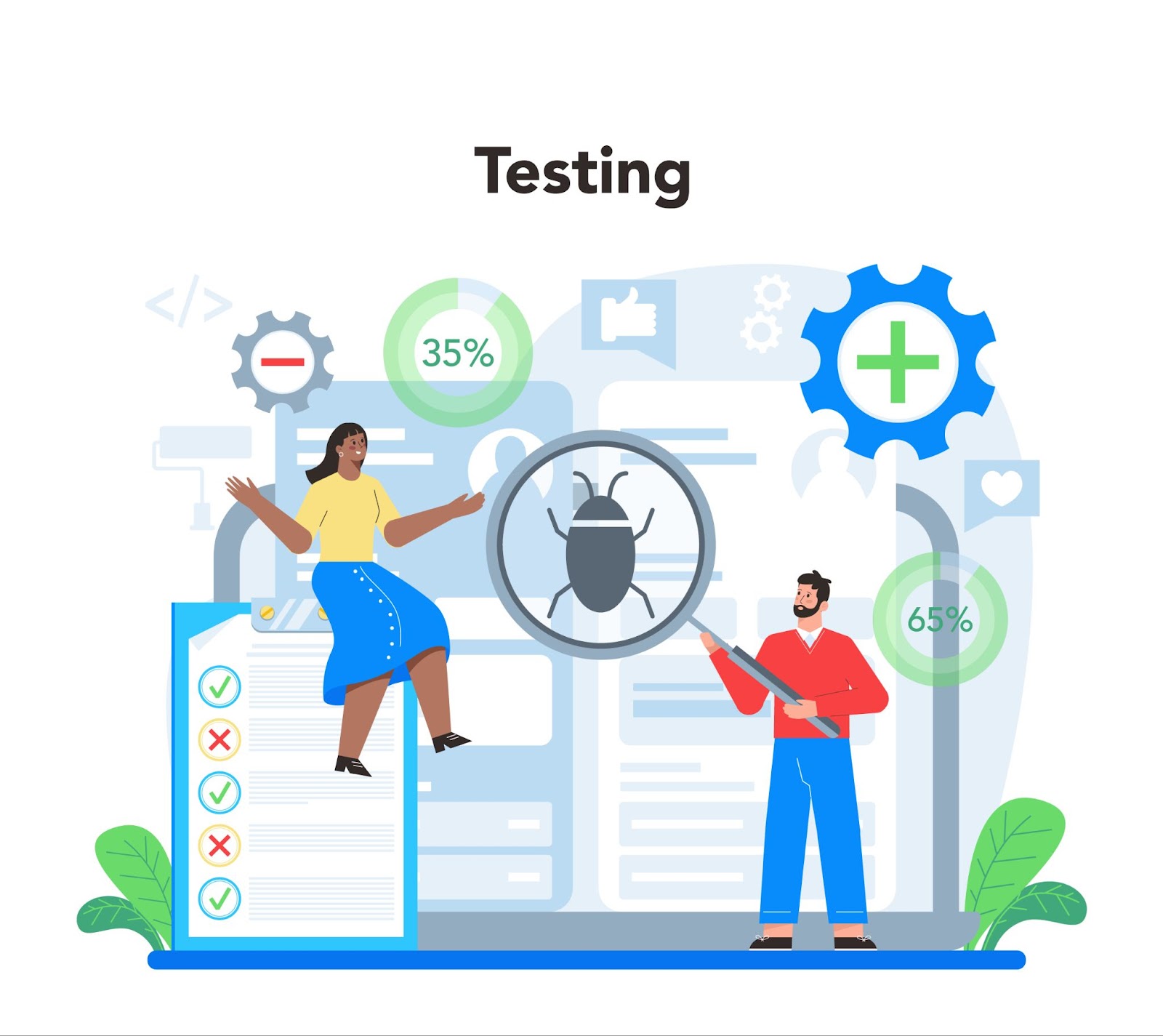
Key Considerations for Accessibility Testing:
- User Diversity: Recognize that your audience consists of people with different abilities and needs. This includes those with disabilities such as visual or hearing impairments, motor difficulties, and cognitive challenges;
- W3C Standards: Adhering to the Web Content Accessibility Guidelines (WCAG) established by the World Wide Web Consortium (W3C) is essential. These standards provide a framework for making web content and applications accessible to a wider audience;
- Testing Tools: Utilize a variety of accessibility testing tools and assistive technologies to identify and rectify potential issues. Screen readers, keyboard navigation, and voice recognition software are examples of tools that can help you assess accessibility;
- User Feedback: Involve users with disabilities in the testing process. Their feedback and insights are invaluable in improving the user experience for everyone;
- Continuous Improvement: Accessibility is an ongoing process. Regularly review and update your software to ensure it remains inclusive as technology and user needs evolve.
Remember, embracing accessibility not only makes your software more welcoming to a diverse user base but can also have legal and ethical implications if ignored.
Usability Testing: Enhancing User Experience
Understanding how visitors interact with your website is vital for refining your company’s digital offerings. Usability testing allows you to gain insights into user behavior, helping you identify unused features and navigation difficulties that may hinder user engagement. These seemingly minor details can significantly impact whether visitors are attracted to or repelled by your website.
Effective Usability Testing Strategies:
- User-Centered Design: Start with a user-centered design approach. Put yourself in your users’ shoes and consider their needs and expectations;
- User Personas: Create detailed user personas to represent your target audience. This helps in tailoring your testing efforts to specific user groups;
- Task-Based Testing: Develop tasks that mirror real-world user scenarios. This approach provides practical insights into how users interact with your site;
- A/B Testing: Compare different versions of your website or application to determine which features and designs resonate best with your audience;
- Heatmaps and Analytics: Utilize heatmaps and analytics tools to track user behavior, including click patterns, scrolling behavior, and time spent on different pages;
- Mobile Responsiveness: Ensure that your website is mobile-friendly, as an increasing number of users access the web via smartphones and tablets;
- Feedback Loops: Encourage users to provide feedback through surveys, feedback forms, or customer support channels;
- Iterative Improvement: Usability testing should be an iterative process. Continuously refine and optimize your digital offerings based on user feedback and insights.
Cross-browser Testing: Ensuring Universal Compatibility
Picture this: your meticulously designed website, which looks flawless in Google Chrome, appears distorted and glitch-ridden when accessed via Safari or Internet Explorer. This scenario underscores the necessity of cross-browser testing. Here’s what you need to know:
- Browser Diversity: With a plethora of browsers available—Internet Explorer, Safari, Google Chrome, Firefox, and many more—each rendering web pages differently, it’s imperative to ensure that your website performs consistently across all of them;
- Responsive Design: Verify that your website’s design is responsive, adapting seamlessly to various screen sizes and resolutions. This ensures that users on both desktop and mobile devices have an optimal experience;
- Compatibility Matrix: Create a compatibility matrix to track which browsers and versions your website should support. Regularly update it as browsers evolve;
- Automation Tools: Leverage automation tools like Selenium or BrowserStack to streamline the cross-browser testing process and reduce human error;
- User Feedback: Encourage users to report issues encountered on specific browsers, helping you identify and rectify compatibility problems.
By prioritizing cross-browser testing, you can provide a consistent and delightful user experience, irrespective of the browser your audience prefers.
Performance Testing: Speed Matters
In the fast-paced online world, the loading speed of your website can make or break user engagement. Consider this: over half of today’s internet users are unwilling to wait more than three seconds for a web page to load. Beyond that threshold, you risk losing potential customers. Here’s how you can optimize performance:
- Load Testing: Simulate various levels of user traffic to evaluate how your website handles increased load. Identify bottlenecks, server limitations, or code inefficiencies that may cause slowdowns;
- Performance Metrics: Monitor key performance metrics, such as page load time, time to first byte (TTFB), and time to interactive (TTI), to pinpoint areas for improvement;
- Content Optimization: Compress images, minify CSS and JavaScript files, and utilize content delivery networks (CDNs) to reduce loading times;
- Caching Strategies: Implement effective caching strategies to serve frequently accessed content more quickly;
- Mobile Optimization: Prioritize mobile performance, given the increasing prevalence of mobile users. Test your website’s responsiveness and loading speed on various mobile devices;
- Continuous Testing: Make performance testing an ongoing process as your website evolves. Frequent testing ensures that new features or updates do not degrade performance.
Conclusion
To thrive in this fiercely competitive market, you must provide an impeccable and streamlined service that seamlessly combines user-friendliness and integration capabilities. The following web testing techniques can aid in pinpointing pivotal issues that hinder your software service’s functionality. These methods prove invaluable in preemptively tackling these issues before they reach the end-users.
However, while web testing methods are undeniably crucial, you must also employ an efficient bug reporting and issue management tool. Such a tool facilitates the effortless reporting of identified issues and maintains a comprehensive record of status changes, enabling meticulous progress monitoring.
